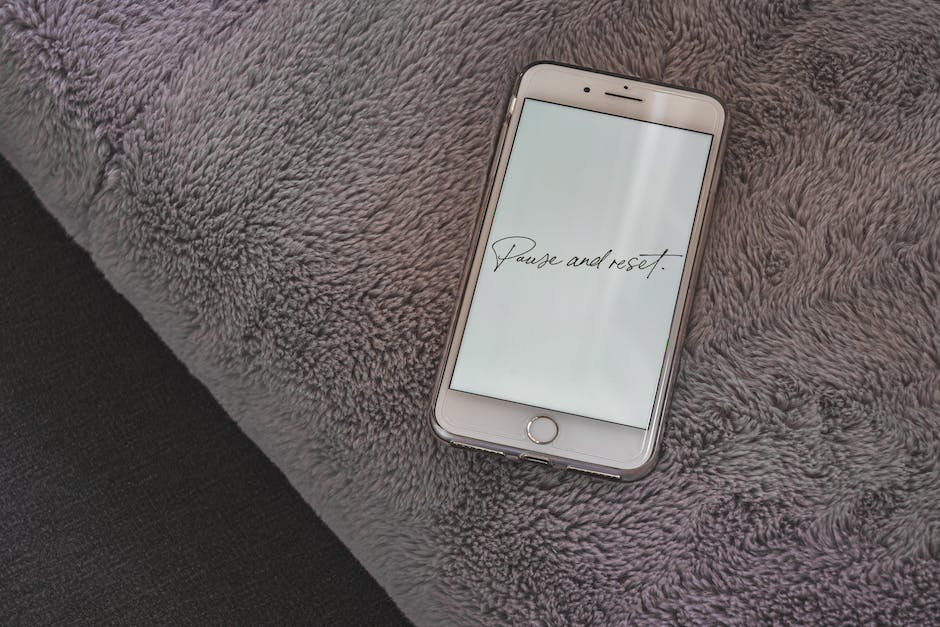
Solving Instagram Login Trouble Through Internet Proxies
Understanding the Common Instagram Login Trouble
Having trouble logging into your Instagram account? You’re not alone. In fact, Instagram login troubles are quite common among users. The error ‘Sorry, there was a problem with your request’ often haunts users. The most plausible reasons for this error include IP address tracking, suspicious activity from your account, or simultaneous login attempts from different geographical locations. Fortunately, there’s an effective solution—Proxiware’s internet proxies, including residential proxies, ISP proxies, datacenter proxies, mobile proxies, and IPv6 proxies.
Role of Proxiware’s Internet Proxies in Addressing Instagram Login Trouble
Proxies serve as intermediaries between your local network and the Internet, effectively masking your device’s IP address. When Instagram detects your login attempts from Proxiware’s residential proxy or an ISP proxy, it feels less threatened as the request appears to be flowing from a residential location with a genuine ISP, substantially reducing the chance of facing any login problems. Thus, it’s the ideal solution for users who track the Google SERP or do marketing research on Instagram but frequently encounter login troubles.
The Process: Using Proxiware’s Proxy for Trouble-free Instagram Login
To enjoy trouble-free Instagram access using Proxiware, start by choosing a proxy from Proxiware’s wide array – Residential, ISP, Datacenter, Mobile, or IPv6. Set the chosen proxy on your device, ensuring you follow instructions for accurate setup. Variation in the type of device (like Android, iOS, Windows, or macOS), may slightly differ the setup process. Once done, try logging into your Instagram account, and voila! You should now be able to log in without any hassle. Proxiware’s internet proxies are an excellent solution for overcoming the common Instagram login trouble, thereby promoting effortless social media browsing for users across the globe.








